Go to your 'invoices' list.
Choose the invoice for which you want to make some adjustments and click on 'detail'.
Now your invoice will appear, and in the upper right corner you will see some symbols. Click on the far left symbol (the gear wheel). The following screen will appear where you can adjust the settings:
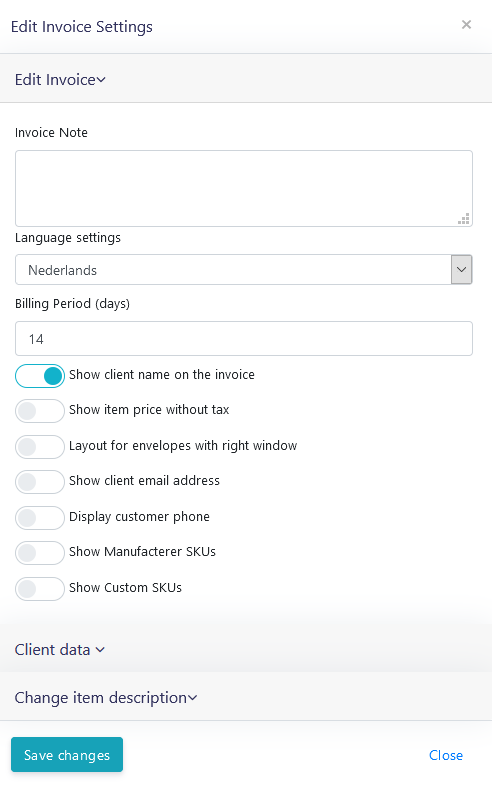
4. Save your settings.