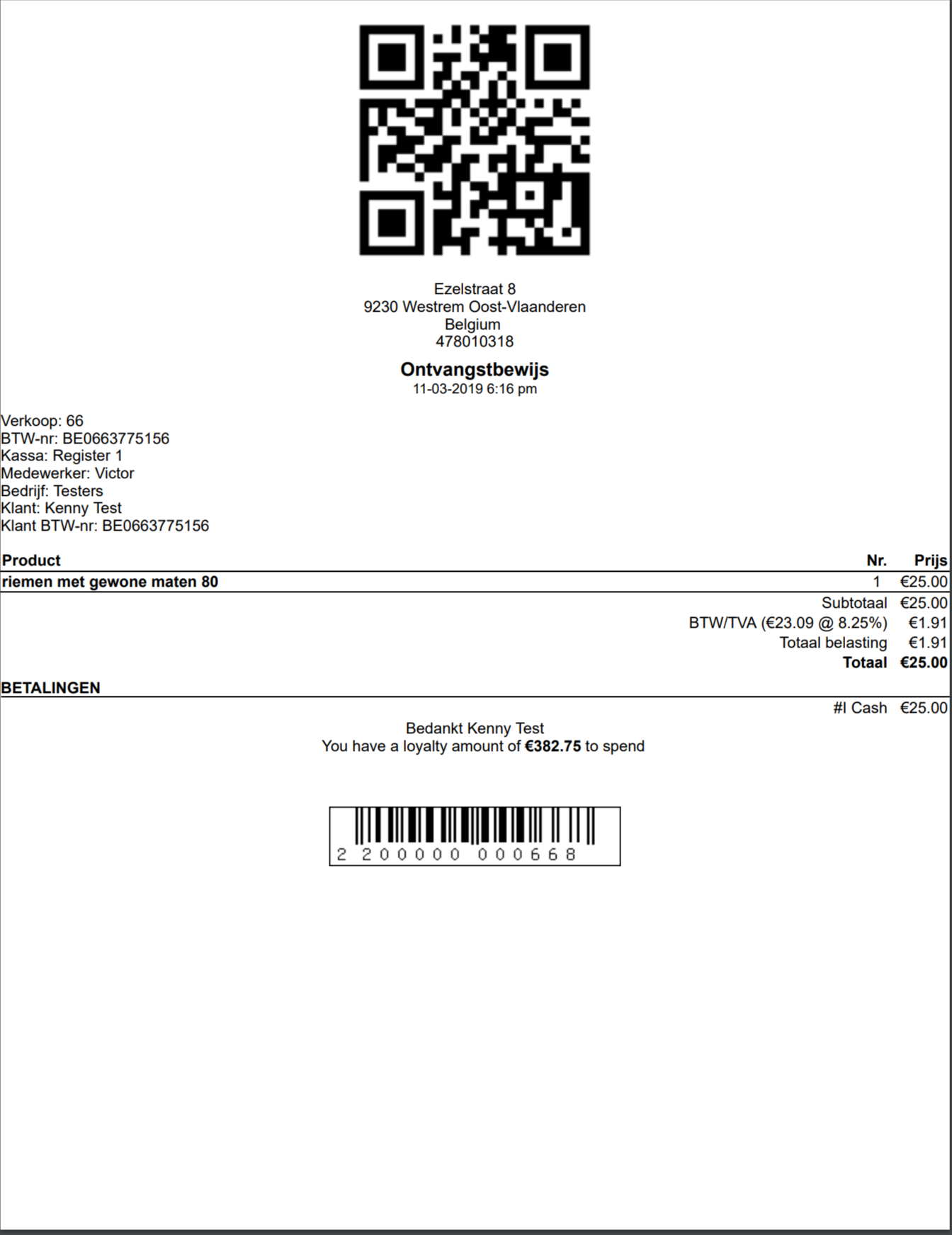Displaying Loyalty on the receipt is available for everyone that uses MDware Loyalty. We need to adjust some settings in your Lightspeed Retail account to activate this. Feel free to ask us to activate this for you.
Keep in mind:
The language of the text will follow the language of your MDware account. If you use Lightspeed Retail in dutch, and your receipts are printed in dutch, make sure you're MDware account is set to dutch too.
You must have auto loyalty enabled for it to work!
Loyalty amounts of 0 or negative loyalty amounts will not be displayed.
Customers need an email address to earn loyalty.
Receipts without a customer will not have loyalty of course.
This is an example of how it will be displayed: