The e-mail address that is used to send the mail from MDware comes from Lightspeed, so we will adjust this in Lightspeed.
Log in to your Lightspeed Retail account via https://cloud.merchantos.com.
Go to "Settings" > "Locations" via the menu.
Click the location of your store.
In "Contact" you will be able to change the email address. Don't forget to save the changes in the upper left corner.
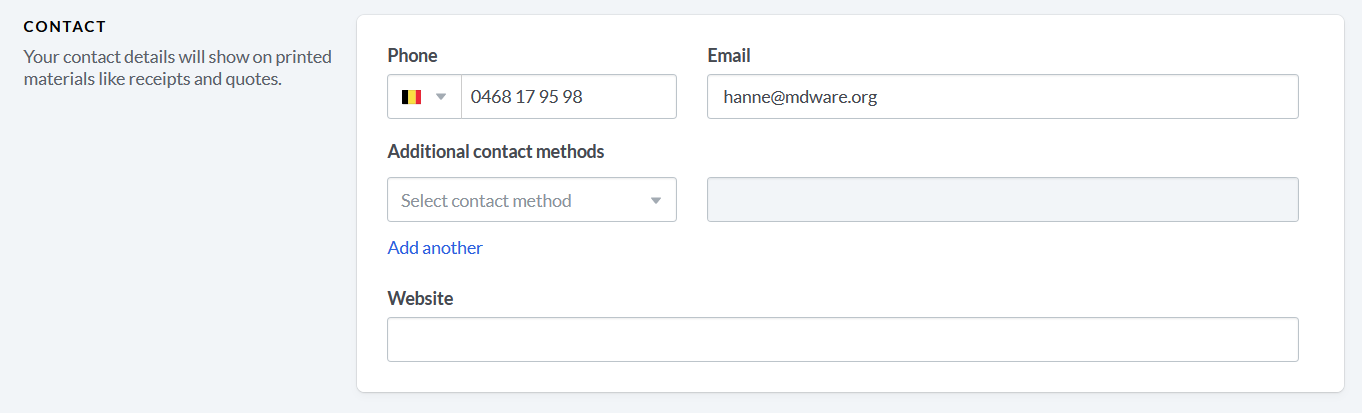
5. In the future, your mails will be sent from the new email address.