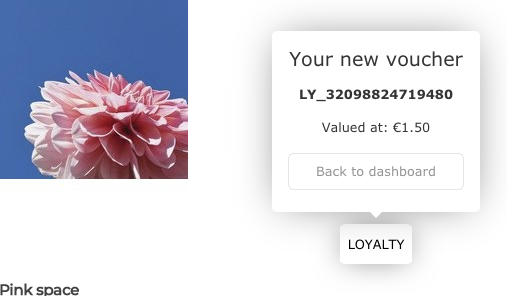The first step is, to be logged in on the webshop
The next step is clicking on the Loyalty button in the bottom right or left corner.
After clicking on the button, the launcher should appear. In this launcher the customer is able to see his Loyalty amount. If the customer has the minimum Loyalty amount to exchange the balance he will be presented with the option.
To exchange his balance the customer clicks on the "Exchange balance" button.
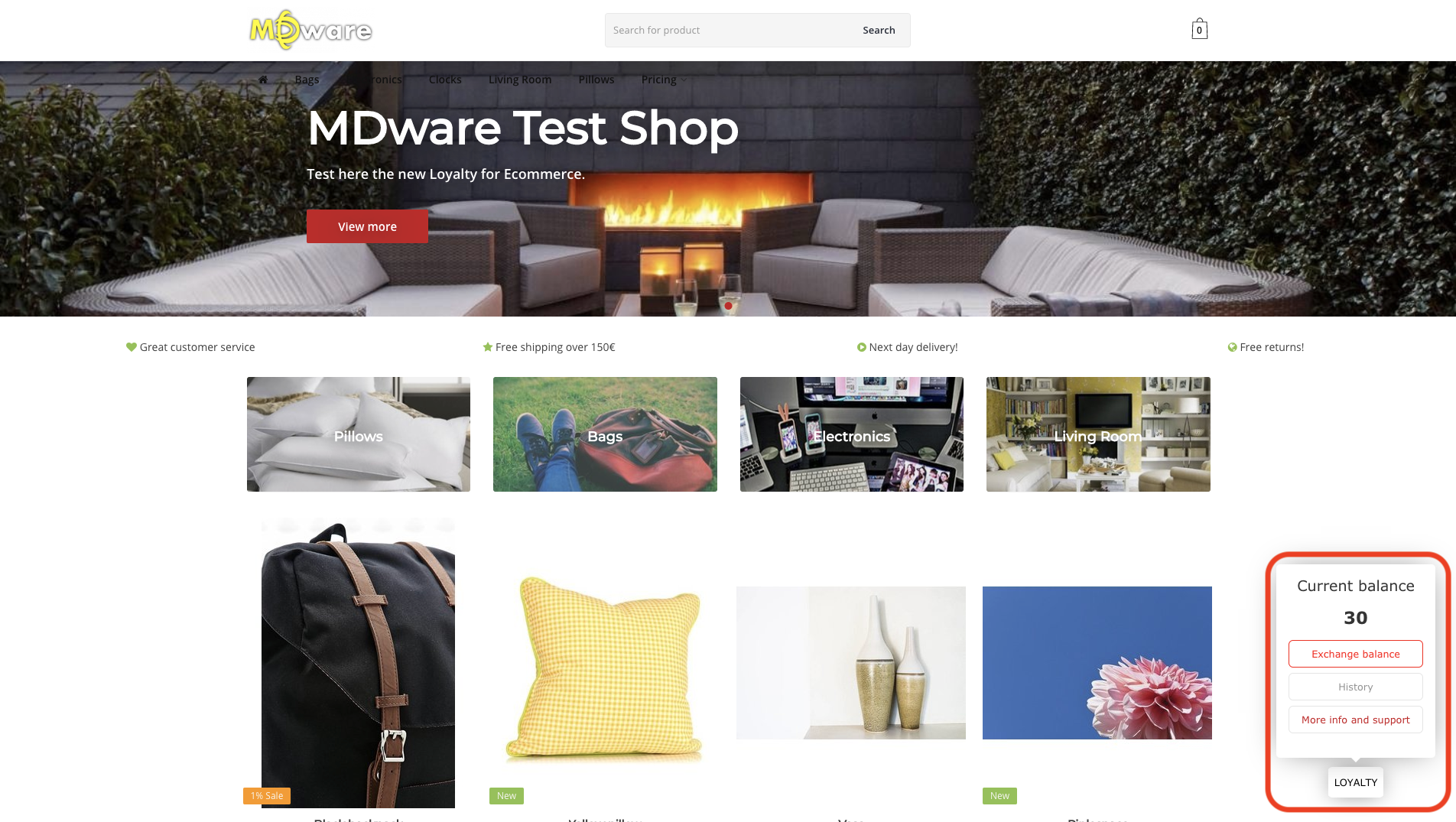
5. He will get a confirmation screen to exchange his credit to an eCommerce voucher. Here the customer will need to confirm.
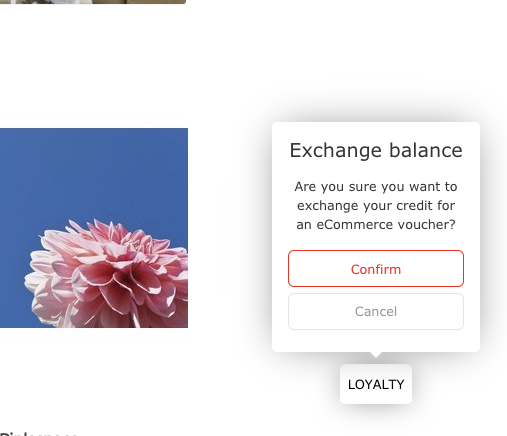
6. After confirming, the customer will see his new voucher which he can use as a discount code on his next purchase.