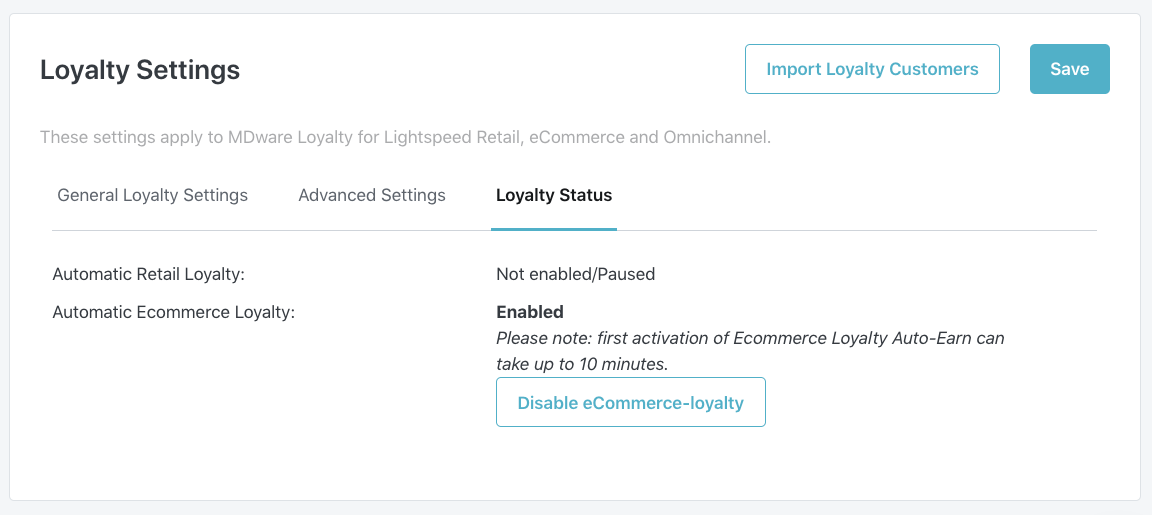Attention!
Only edit these settings if you know what you're doing.
Do not forget to save your settings to apply the changes.
Log in on your MDware account.
Go to the 'Settings' tab
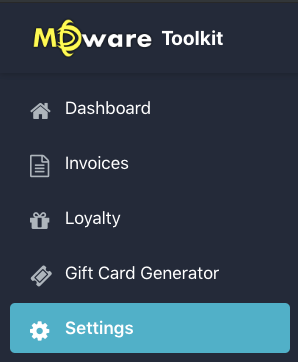
3. On the bottom of this page you will find the settings for Loyalty
4. In the first tab you will find the "General Loyalty Settings".
Below we will explain the different options:
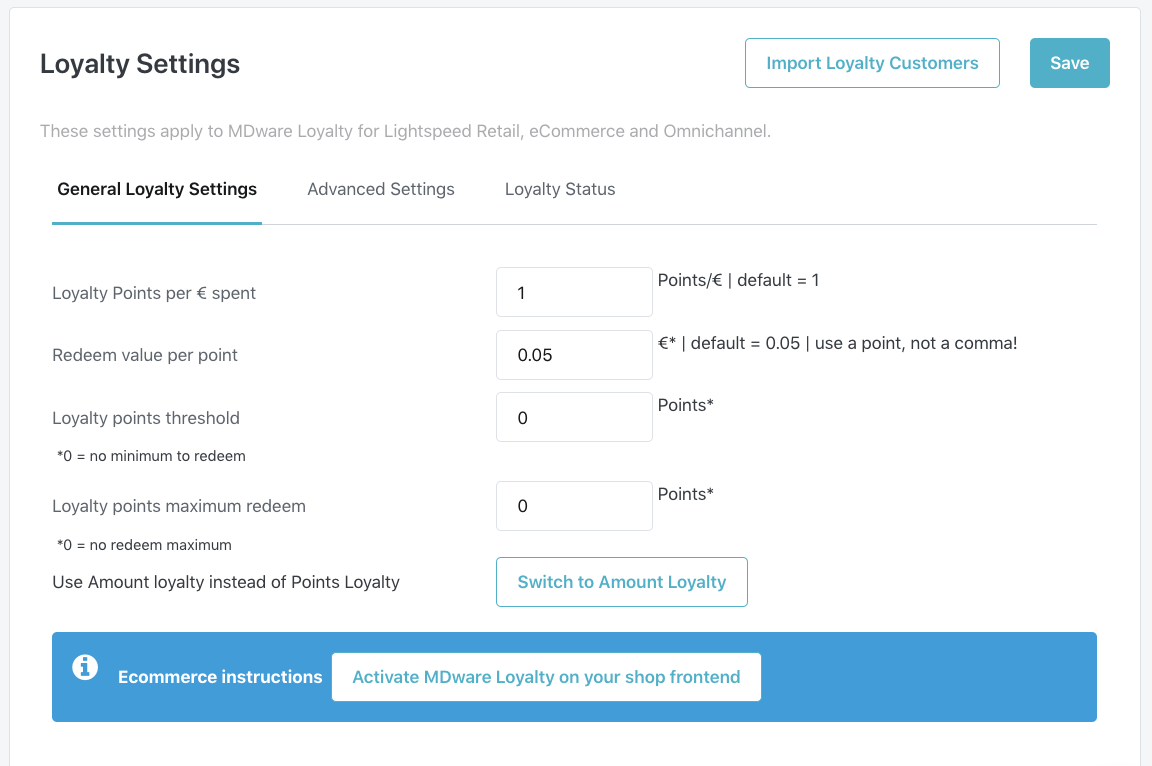
Loyalty Points per € spent: This is the number of points that a customer receives per euro spent.
Redeem value per point: This is the value of each earned point.
Loyalty points threshold: This is the minimum amount of points a customer needs to earn before being able to exchange his points into a voucher.
Loyalty points maximum redeem: This is the maximum amount of points a customer can use to create a voucher.
Switch to Amount Loyalty: If you want to work with an amount of money, you can switch to Amount Loyalty with this button.
In this article you will find the settings for Amount Loyalty.
Attention!
All loyalty points are frozen and customers start from 0 (unless you have previously used the Loyalty Amount mode).
5. In the second tab we find the "Advanced Settings".
Below we will explain the different options:

Ecom: Do not give loyalty on %-discounted items: When selected, no loyalty will be given on a sale lines with a %-discount. Example of %-discount: Promo Code.
Ecom: Do not give loyalty on amount-discounted items: When selected, no loyalty will be given on a sale lines whith an amount-discount. Example of amount-discount: Loyalty, All Discount Rules, Gift Cards, Volume Discounts.
Ecom: Exclude unregistered customers from Loyalty: When selected, no loyalty will be given to customers that are not registered on the platform. Example of unregistered customers: Guest checkout.
6. The last tab called "Loyalty Status" has a button to disable eCommerce-loyalty.