In order to use Lightspeed Retail billing, you must first register by following these steps:
Surf to the link below in your browser: "http://retailtools.mdware.org"
Click the register button.
There are two ways to register:
a) Fill in the following fields: "Email", "Password" and "Full Name".
b) Log in with an existing Facebook or Google Account, your MDware Account will automatically be created. Step 4 is not relevant to you if you chose this option.
You can now click "Create Account" to create your MDware Account.
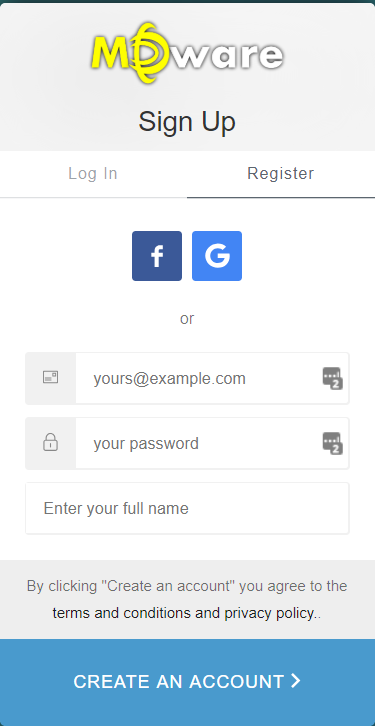
Now you are welcomed by the platform overview page, you're successfully registered!