In this guide we will connect MDware Loyalty with your Lightspeed Retail.
The first step is to sign up, follow this guide to sign up.
Sign in on MDware.
Go to the settings and connect your Lightspeed Retail account with MDware.
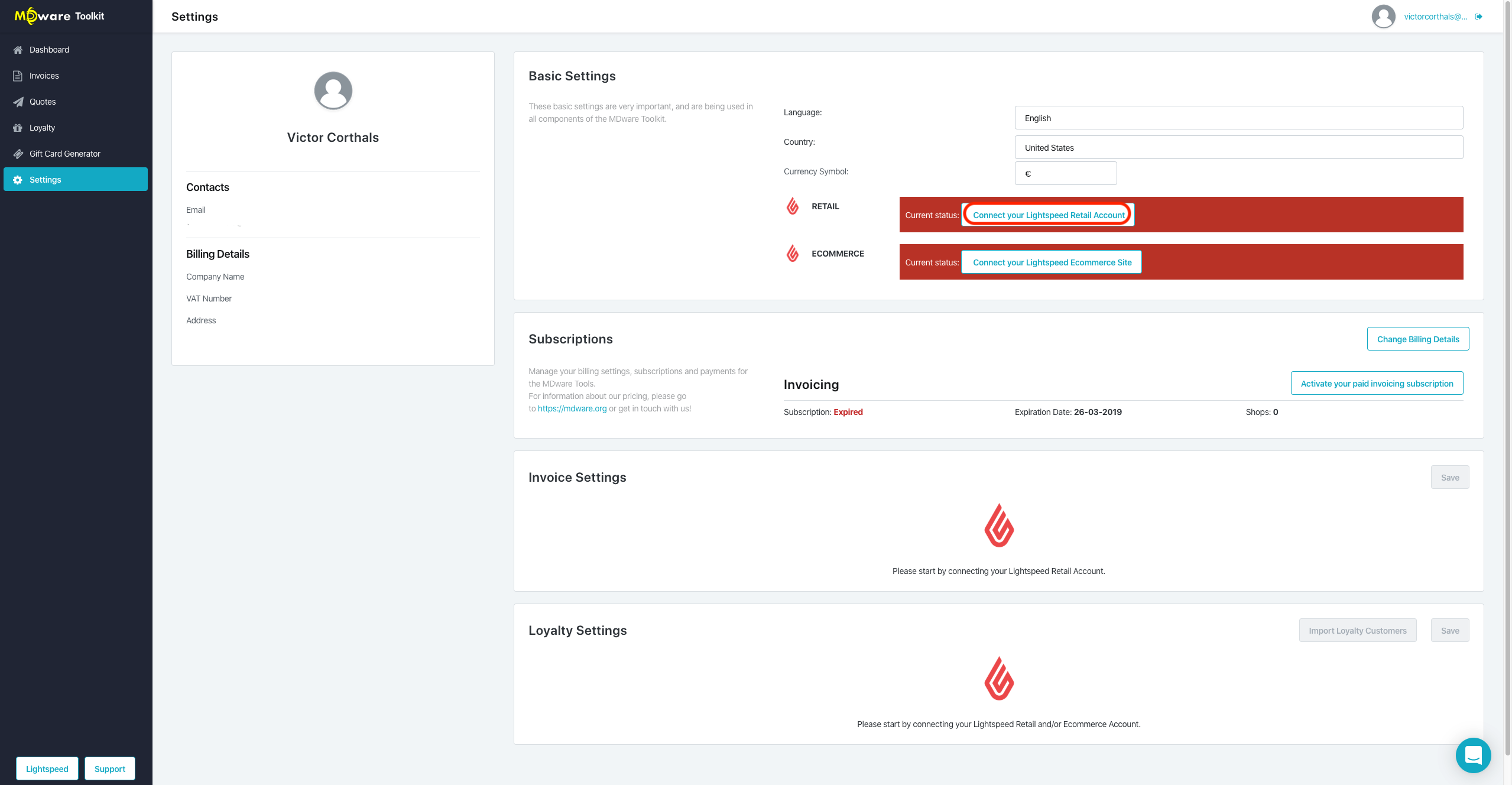
4. You will now be redirected to the Lightspeed login page. Fill in your Lightspeed retail data and then click on "Sign in".
5. In the following screen the application asks permission to access to your Lightspeed account. Click "Authorize Application".
6. If everything has been executed correctly, you will be redirected to the MDware settings page.
Now your Lightspeed Retail account is connected to MDware. Follow the next guide to setup MDware Loyalty within Lightspeed Retail.